Schema migration refers to the strategic alteration of a database's structure, encompassing modifications to tables, relationships, and data types. This dynamic process is not merely a technical task, but a crucial cornerstone in maintaining the integrity, efficiency, and scalability of a database system.
The significance of schema migration reverberates through every layer of data management, underpinning the seamless evolution of applications, the optimization of queries, and the preservation of data integrity. As businesses expand, user requirements evolve, and technological paradigms shift, the ability to gracefully migrate a database schema becomes a hallmark of adaptable and forward-looking software systems.
However, migrating the schema is very challenging and requires a careful balance. The task is further complicated by the intricate dependencies between tables, indices, and constraints, which demand meticulous planning to prevent data loss or downtime. Moreover, the need to synchronize schema changes across distributed environments and the potential for cascading effects on application logic magnify the intricacies of the migration process.
In this blog post, we delve into the common challenges that arise during schema migration, shedding light on the intricacies of this indispensable process. By understanding and navigating these hurdles, database administrators and software engineers can unlock the full potential of schema migration while safeguarding the heart of their data-driven endeavors.
Understanding Common Challenges in Schema Migration
Schema migration presents a labyrinth of complexities and risks that demand a careful and strategic approach. While the objective is to usher in innovation and adaptability, the journey is rife with challenges that can potentially undermine data integrity, disrupt operations, and jeopardize user experience. Let’s see some typical issues and problems we need to face when migrating the database schema.
Data Loss and Inconsistencies
One of the most dreaded challenges in schema migration is the potential for data loss or inconsistencies. As tables are altered, relationships redefined, and data types changed, the intricate web of interdependencies can give rise to unintended consequences. We can lose the data (by allowing for NULLs where they shouldn’t appear), decrease its quality (by using incorrect data types), or make it inconsistent (by breaking referential integrity and introducing incompatible duplicates).
Downtime and Performance Degradation
Schema migration often necessitates temporary downtime, during which critical applications and services may become inaccessible. Balancing the need for changes with the imperative to maintain continuous operations is a complex task. Additionally, alterations to the schema can impact query performance, leading to unexpected delays and degradation in the user experience. Careful planning and execution are essential to minimize downtime and mitigate performance issues.
Compatibility and Versioning Woes
Compatibility issues between different versions of database systems can introduce significant hurdles during schema migration. Migrating data across diverse platforms or upgrading to a new version of the database engine can result in syntax variations, behavior discrepancies, and functionality gaps. Such challenges require thorough analysis and adaptation to ensure a seamless transition and maintain application functionality. This is especially important in heterogeneous environments where we can’t upgrade all applications at once.
Data Transformation and Mapping Complexities
Transforming data from the old schema to the new schema often involves intricate mapping procedures. Disparate data structures, inconsistencies in data formats, and variations in semantics can complicate the migration process. Successful data transformation necessitates a deep understanding of the data itself and the application's requirements. See our other article article on heterogeneous databases covering some of these issues to see how to migrate schema in the best way.
Rollback and Recovery Strategy
In the face of unforeseen issues or failures during schema migration, a robust rollback and recovery strategy is imperative. An unsuccessful migration attempt can lead to a state where neither the old nor the new schema is functional. Planning for contingencies and establishing a well-defined rollback procedure can mitigate risks and enable quick recovery.
Navigating these challenges requires a comprehensive understanding of the database architecture, meticulous planning, and a structured approach to testing and execution. By addressing these complexities head-on, database administrators and software engineers can orchestrate schema migrations that not only adapt to evolving data needs but also uphold the reliability and integrity of the underlying data ecosystem.
Best Practices for Overcoming Schema Migration Challenges
Let’s explore some practices for improving database schema migrations.
Thorough Planning and Analysis
Before doing any SQL schema migration, we need to plan ahead. The importance of this preparatory phase cannot be overstated, as it lays the groundwork for a seamless migration process while mitigating potential pitfalls. We need to consider how alterations to the schema might cascade through the database ecosystem, illuminating potential points of vulnerability or complexity. By identifying these dependencies, we can unravel the intricacies of data flow and interaction, and ensure that no critical aspects are overlooked during migration.
Equally vital is the task of discerning potential risks inherent in the migration process. Every alteration to the schema introduces the potential for unintended consequences, data loss, or performance degradation. By meticulously forecasting potential challenges, we can develop robust mitigation strategies that safeguard against disruptions. We should prepare contingency plans, define rollback procedures, and even explore phased migrations that gradually implement changes to minimize impact. What’s more, every migration plan should include the procedure for rolling changes back.
In essence, the adage "measure twice, cut once" aptly encapsulates the role of thorough planning and analysis in schema migration. By investing the time and effort to comprehensively assess existing schemas, dependencies, and potential risks, we can make the migration process much smoother.
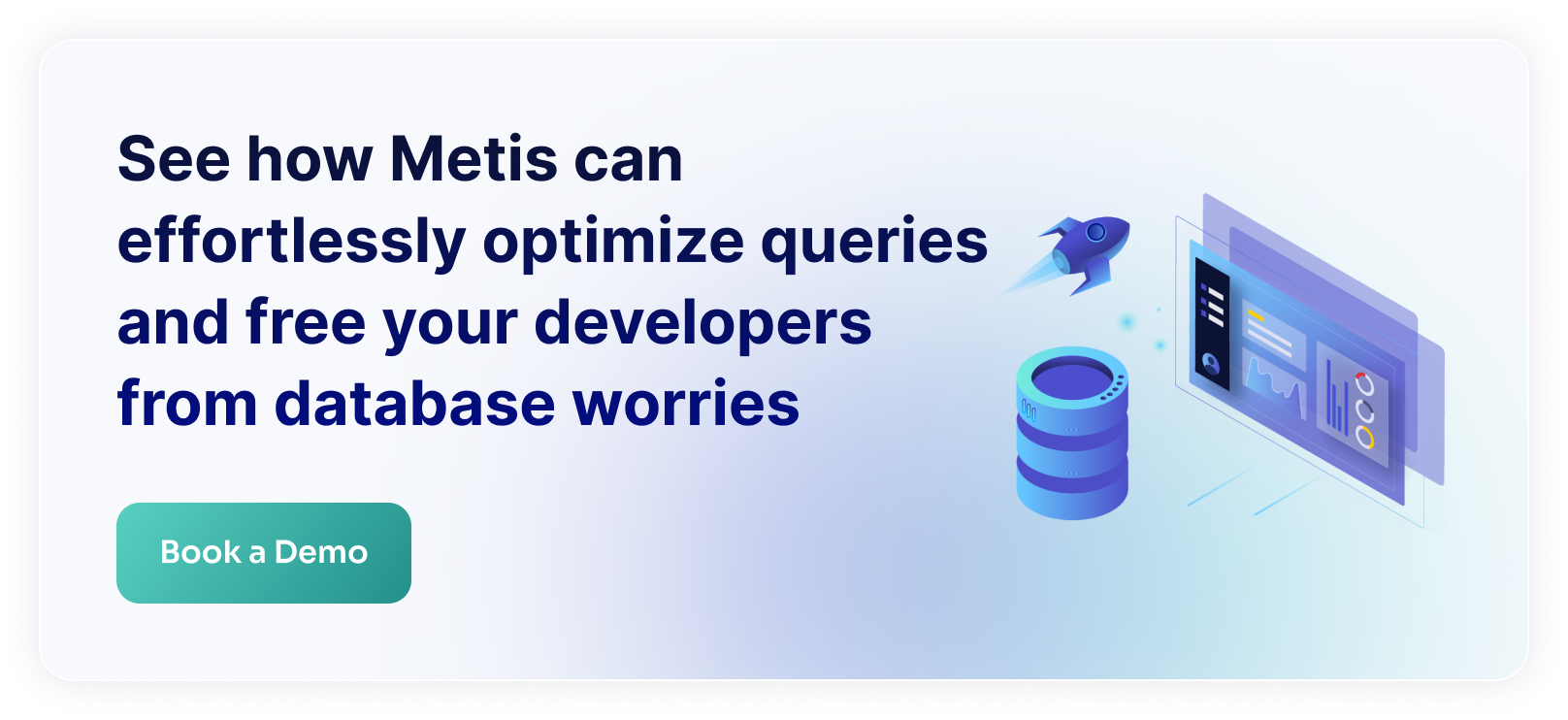
Backup and Rollback Strategies
Any migration poses a risk of data loss. Regular and automated backups of both schema and data enable swift recovery to a known state should unforeseen issues emerge. These backups not only safeguard critical information but also provide a foundation for confident experimentation and innovation during the migration process.
However, equally vital is the establishment of reliable rollback mechanisms. Despite meticulous planning, unforeseen challenges can materialize during schema migration, jeopardizing data integrity or application functionality. To address such contingencies, a well-defined rollback strategy empowers administrators to swiftly revert to the previous schema version, mitigating the impact of unexpected disruptions. Thorough testing of these rollback procedures ensures their effectiveness, allowing for quick and efficient recovery without exacerbating downtime or compromising data integrity.
Each plan should be written down and carefully reviewed with everyone involved in the process. Specifically, on-call technicians need to be aware of the plan and make sure they have access to all the systems, artifacts, and procedures before moving on. Since it’s hard to stop the migration in the middle, we can’t perform it any time of the day. We need to find the right time of week to do so, and this often may require working at night.
Testing and Validation
We need to test the schema migration thoroughly before running it in production. This includes:
- Verifying if the schema migration script has no syntax errors
- This is a source of multiple issues, especially if we test our queries manually in some SQL IDE and then run them with a different tool
- We need to pay attention to all the quotes (single or double), escaping characters properly, and even running things with supported technology. Our IDE may have some language features enabled or extensions loaded, that won’t be accessible in the tool we actually use for the migration
- Making sure we test our queries with the same database version
- Using different version may lead to using features that are not supported on the production server, for instance specific syntax like “DROP TABLE IF EXISTS”
- This is often the case as developer environments tend to differ from the production ones
- Checking if our scripts can be safely executed multiple times
- First case is when we run all the migration scripts each time. We need to make sure the script doesn’t fail nor insert duplicates when executed multiple times
- Another case is when the script fails. We probably want to fix issues in place and rerun the script. Therefore, we want to run the script again from the very beginning
- This includes using if statements to see if we don’t try modify the objects again, or using syntax like “IF EXISTS”
Apart from technical aspects of the migration, we need to validate if the migration does what we expect and whether it works fast enough. We can’t stop migrations in the middle without taking the database down. Any change that results in rewriting the table (copying it on the side, creating new schema, and copying data back) may take minutes or hours. By validating the process before performing it in the production environment, we can make sure the migration will process smoothly.
Communication and Collaboration
Once the documentation is finished, we need to carefully circulate the documents inside the closest organization. Database administrators, developers, and other key players must engage in transparent and consistent dialogue, fostering an environment where insights, concerns, and progress updates flow freely. This open communication not only cultivates a shared sense of ownership but also allows for the timely identification and resolution of potential roadblocks.
It’s crucial to understand that the migration will take time and may lead to unexpected results. Before moving forward with the process, we need to clearly share tasks with all parties that are involved. Articulating the migration plan, procedures, and rationale in a well-structured manner ensures a shared understanding among all parties involved. This documentation not only serves as a point of reference but also instills confidence in the migration process, reducing ambiguity and minimizing the potential for missteps.
Monitoring and Performance Optimization
Migration is just one step. We need to track the performance afterwards to see whether the new schema didn’t result in performance degradation. To do that, we need to take the following steps:
- Capture metrics before the schema migration
- Deploy the changes
- Capture new metrics for at least one week (to capture all weekly patterns)
- Identify changes and find anomalies
Read our complete article on database monitoring metrics for more helpful tips.
There are tools that can help you with that. The most prominent one is Metis Dashboard. It can show you the host metrics:

It can also present database metrics:

By using these tools, you can easily assess the “before” and “after” performance.
After capturing the new metrics after the migration, we can analyze the issues. Check how data access patterns changed, whether indexes are used the same as before, or whether the CPU metrics spiked.
Related:
Troubleshooting PostgreSQL High CPU Usage
8 Proven Strategies to Improve Database Performance
Database Schema Migration Tools
There are multiple tools that you can use to verify and perform your schema migrations. Let’s see some of them.
Metis
Metis provides you with schema insights. They show potential issues with the migration scripts:

Each insight shows details about particular problems:

You can use this tool to automatically verify your migration scripts without even running them in production.
Flyway
An open-source database migration tool that focuses on simplicity and convention over configuration. It supports a wide range of database systems and allows you to manage your database schema using versioned SQL scripts.
Flyway works on plain SQL scripts. It provides a CLI tool and APIs for various languages.
Liquibase
Another open-source tool that provides flexible and database-independent schema change management. It enables you to define your schema changes in XML, YAML, or JSON format and supports various databases.
Liquibase lets you define your migrations in multiple formats and supports over 50 different database engines. It is developer-centric.

Other tools
Some other tools worth looking at:
- db-migrate: A command-line tool that supports multiple database systems and uses JavaScript-based migration scripts. It integrates well with Node.js applications and can be easily incorporated into automated workflows.
- Alembic: A lightweight database migration tool for SQLAlchemy, a popular Python ORM (Object-Relational Mapping) library. Alembic supports scripting migrations in Python and provides versioning and upgrade/downgrade functionality.
- Rider: A Ruby-based database migration tool that offers a simple and intuitive way to manage database schema changes. It supports multiple database systems and provides a command-line interface.
- Redgate SQL Compare: A commercial tool that offers a visual and script-based approach to comparing and synchronizing database schemas. It supports various databases and can automate schema deployment processes.
- SQLAlchemy Migrate: Built on top of the SQLAlchemy library, this tool provides versioning and schema migration capabilities for Python applications. It allows you to define and manage migrations using Python code.
- EvolveDB: An open-source database schema evolution tool that focuses on database schema documentation and evolution through a version control-like approach.
- RoundhousE: A database migration and versioning tool that supports SQL Server and can be configured using PowerShell scripts. It offers features like database backup and restore during migration.
- Ranorex SOSTrigger: A tool that automates database schema changes and testing, with a focus on ensuring that schema changes do not negatively impact software quality.
Tips for using the tools
When using these tools, consider the following:
- Where would you like to keep your migration scripts? Should it be in the repository or in some external application?
- How do you want to keep a list of what migrations were already applied? Do you want to reapply all migrations each time?
- Can you reapply migrations easily? Will it break anything?
- Can you use these tools with a database that is used by multiple applications?
- How do you roll things back?
- Can you do any “migration review”?
- How can you run migrations as part of your CI/CD pipeline?
Case Studies and Examples
Let’s see some examples of problematic migrations and how to deal with them.
Data Quality Loss
One of the typical examples of data quality loss is when we reduce the precision of decimals:
Such a migration will execute correctly. However, it will lead to irreversible quality loss. We can’t restore the changes easily by doing “reversed migration”. We need to restore the data from a backup.
Similar issues may happen when changing strings or converting values.
Lack of Backups
Each migration may fail, and we may have no way of reverting the changes. Let’s take the following migration:
If we don’t have a backup strategy, then this migration may result in problems that we can’t easily solve. A robust backup and rollback strategy would involve the following steps:
- Backup: Before making any schema changes, you would create a backup of the database. This backup serves as a point-in-time snapshot that you can revert to if anything goes wrong during the migration.
- Transaction and Script Execution: Wrap the schema changes within a transaction. This ensures that if any part of the migration fails, the changes are rolled back automatically, preventing partial or inconsistent updates to the schema.
- Testing in a Controlled Environment: Perform the migration in a controlled environment (such as a testing or staging database) before applying it to the production database. This allows you to identify and address any issues or errors before they impact the live system.
- Rollback Plan: Prepare a well-defined rollback plan in case the migration encounters critical issues in the production environment. The rollback plan should include specific steps to reverse the changes and restore the database to its previous state.
Wrong Order
When bundling multiple changes, we need to make sure that we execute them in a proper order.
Let’s say that we assume that there is a table “categories”. We’d like to create another table:
However, if the “categories” table doesn’t exist yet, then this migration will fail. To rectify this, you would need to ensure that the "categories" table is created before creating the "products" table, or you could split the migration into separate steps, first creating the necessary tables and then adding the foreign key constraint. Here's an updated version of the script that creates both tables and establishes the foreign key relationship:
Non-retryable changes
It’s important to write migrations such that they can be triggered multiple times. Let’s take the following migration:
Running this migration for the first time will work well. However, running it for the second time will throw an error as the index already exists. We can easily fix the migration by adding IF NOT EXISTS:
Generally, we need to make sure that each migration can be executed multiple times without breaking anything.
Unanticipated Performance Impact
Adding an index or a column may take hours. Let’s see this example:
Creating an index may take hours to complete. Before running such a migration, we need to evaluate how long it’s going to take to complete.
Conclusion
Schema migration can be a complex process with several challenges that need to be carefully addressed to ensure a smooth transition. There are multiple challenges involved in schema migration:
- Data Loss and Inconsistencies: Modifying database schemas can lead to unintended data loss or inconsistencies, particularly when dealing with complex relationships and dependencies.
- Downtime and Performance Impact: Schema migration often requires temporary downtime, impacting user access. Additionally, poorly optimized schema changes can lead to performance degradation in application queries.
- Compatibility and Versioning Issues: Migrating schemas across different database versions or platforms can result in compatibility issues, syntax variations, and behavior discrepancies.
- Data Transformation and Mapping: Transforming and migrating data between different schema versions may involve intricate mapping procedures and the need to ensure accurate data transformation.
- Rollback and Recovery: A lack of robust rollback and recovery strategies can hinder the ability to revert to a stable state in the event of migration failures.
- Thorough Planning and Analysis: Inadequate planning and analysis can lead to incomplete understanding of existing schemas, dependencies, and potential risks.
- Backup and Rollback Strategies: Absence of effective backup procedures and rollback mechanisms can leave databases vulnerable to data loss and inadequate recovery options.
- Testing and Validation: Inadequate testing and validation may lead to unforeseen issues and errors post-migration, affecting data integrity and application functionality.
- Communication and Collaboration: Poor communication and collaboration among stakeholders can result in misunderstandings, misaligned expectations, and inadequate decision-making.
- Monitoring and Performance Optimization: Neglecting monitoring and performance optimization can lead to post-migration performance bottlenecks, causing disruptions in application usage.
Always use tools like Metis that can protect you from accidental data loss.
FAQ
What is schema migration and why is it important for websites?
Schema migration refers to the process of modifying a database schema, which includes altering the structure, relationships, and constraints of the database. For websites, schema migration is crucial because it allows them to adapt to evolving data requirements, improve performance, and maintain data integrity.
What are the common challenges that arise during schema migration?
Common challenges during schema migration include data loss, downtime, compatibility issues, inadequate planning, improper data mapping, rollback difficulties, and performance bottlenecks. These challenges can arise due to complex dependencies, improper execution order, lack of proper testing, communication gaps, and insufficient backup and recovery strategies.
How can improper data mapping affect the schema migration process?
Improper data mapping can lead to data integrity issues, incorrect transformations, and inconsistencies between the old and new schema. If data mapping is not accurate, data could be lost, misinterpreted, or incorrectly placed in the new schema, leading to errors and anomalies in the migrated database.
What strategies can be employed to ensure a seamless schema migration?
To ensure a seamless schema migration, thorough planning and analysis are crucial. Implement backup and rollback mechanisms, conduct extensive testing in a controlled environment, and establish effective communication and collaboration among stakeholders. Monitor the migration process closely and optimize performance after migration. Having a well-documented process, version control, and a step-by-step migration plan can help mitigate potential issues.
Are there any tools or software available to simplify the schema migration process?
Metis can protect your migrations from breaking the production. There are also other tools, like Flyway and Liquibase. These tools help automate the process, track schema changes, and provide version control, making schema migration more manageable and less error-prone.






